What is Technical SEO? Exploring the Technical Aspects of Website Optimization
Contributors:
Rohit Khot
Published: September 13, 2023

Technical SEO Is a Must, Not a Choice
One aspect of Internet marketing and search engine optimization (SEO), which is constantly changing, has stayed the same: the significance of technical SEO. To ensure that the website performs well in search engine results and offers a seamless user experience, it is not just a choice for website owners but a must. Some of the main components of technical SEO are:
- Utilize keywords
- Detailed SEO Checklist
- Different SEO Techniques
- Technical SEO Strategies
- Analyses of technical SEO
- Examples of Technical SEO
- Technical SEO: What Is It?
- Meaning of Technical SEO
5 Qualities to Look for in an SEO-Friendly Hosting Company
Your choice of hosting provider can significantly affect the functionality and search engine positioning of your website when it comes to technical SEO. When choosing a hosting company, keep the following five things in mind to make the best decision possible:
Server Uptime and Speed:
Choose a hosting provider with quick server response times and high uptime assurances. A hosting company with dependable servers ensures your site is always accessible to users and search engine crawlers. Website speed is a crucial ranking component.
Compatibility with the Technical SEO Checklist:
Check that the hosting provider can accommodate the technical SEO checklist items you require for optimization. This covers settings for redirects, canonical URLs, server-level caching, and SSL certificates.
Scalability and Resource Allocation:
You should scale up your hosting resources as your website gets more prominent. Select a hosting company with simple scaling capabilities to handle growing traffic and content. Ample resources guarantee that your website will stay responsive and quick.
Integration with a Content Delivery Network (CDN):
Seek hosting firms that integrate with a CDN. By distributing material among numerous servers throughout the world, CDNs reduce the time it takes for websites to load. This is essential for user experience and SEO success, particularly for audiences from other countries.
Support for customers and security:
Technical difficulties must be resolved quickly, which requires dependable customer assistance. Prioritize the implementation of solid security measures by hosting providers, such as firewalls, DDoS protection, and frequent software updates, to secure your website and your SEO efforts.
The Ultimate Guide to URL Structure for SEO
In terms of technical SEO, both user experience and search engine rankings are highly influenced by the URL structure of your website. Use these rules to construct an SEO-friendly URL structure:
- Use Keywords: To help readers and search engines comprehend the website’s content, use pertinent keywords in your URLs. When separating words in the URL, use hyphens rather than underscores or spaces because search engines like them.
- Keep URLs Brief and Detailed: Short and detailed URLs are simpler to understand and distribute. Keep character strings short and straightforward, and avoid complex ones. Include the necessary information in the URL to express the page’s subject.
- Use Lowercase characters: Always use lowercase characters in your URLs to avoid confusion. Search engines treat Uppercase and lowercase characters differently, which could cause concerns with duplicate material.
- Eliminate Stop Words: To keep your URLs concise and focused on the core idea, get rid of stop words that are frequently used (such as “the,” “and,” and “in”). Readability and SEO are improved by doing this.
- Use Static URLs Rather Than Dynamic Ones: Dynamic URLs with query parameters should be avoided whenever possible.
- Learn from examples of technical SEO: Research such sites to learn how popular websites in your niche organize their URLs. To learn more about good URL construction, consider how they use keywords and how their folders and content are indexed.
How to Improve SEO Using XML Sitemaps
Using XML sitemaps is a crucial component of technical SEO to increase your website’s visibility to search engines like Google. XML sitemaps assist search engines in better comprehending the architecture of your website and indexing your pages. Here’s how to improve your SEO by using XML sitemaps:
1. Create an XML Sitemap
2. Submit to Search Engines
3. Regularly Update and Maintain
4. Prioritize Important Pages
5. Include Images and Videos
6. Implement Proper URL Structure
7. Ensure Mobile Friendliness
8. Monitor Performance
9. Comply with SEO Best Practices
10. Monitor Indexation
11. Submit an Updated Sitemap When Significant Changes Occur
You may improve how well search engines comprehend and index your website by adhering to these XML sitemap best practices and incorporating them into your overall technical SEO plan. This will benefit your SEO efforts.
Guidelines for Creating Meta Robots Tags and Robots.txt
Technical SEO is crucial for managing how search engines crawl and index your website. This is done by setting up meta robots tags and the robots.txt file. Following are some recommendations for creating the robots.txt file and the meta robots tags:
1. Know the Goal
Before installing robots.txt and meta robots tags, know the goals of each. Individual web pages can be given instructions using meta robot tags, and your entire website can be restricted via robots.txt.
2. Keyword Usage
Although keywords are crucial for SEO, they are not directly connected to robots.txt or meta robot tags. Rather than optimizing for keywords, these elements are primarily used for access control and indexing.
3. Meta Robot Tags
These tags tell search engines how to treat particular pages. The “robots” attribute’s most typical values are:
“index, follow”: Permits crawling and indexing of the page by search engines.
“noindex, follow”: Allows crawling but tells search engines not to index the page with the “noindex, follow” directive.
“index, nofollow”: Permits crawling but forbids search engines from following links on the page.
“noindex, nofollow”: Prevents URLs from being indexed and followed.
4. Robots.txt
This text file, located at the base of your website, gives search engine bots instructions. It employs two primary directives:
“User-agent”: Indicates which search engine bot the rule applies to (for example, “User-agent: Googlebot”).
“Disallow”: Tells the bot not to crawl a particular directory or page (for example, “Disallow: /private/”).
5. Test Your Rules
To ensure your robots.txt and meta robots tags function as intended, always test them. You can utilize numerous internet testing tools like Google’s Search Console to verify your instructions.
6. Use “Disallow” Cautionfully
Robots.txt’s “Disallow” directive should be used with care. Ensure that crucial pages that should be indexed, such as your homepage or product pages, are not unintentionally blocked.
7. When in doubt, use “Allow”
If you’ve blocked a directory but wish to allow some files or subdirectories within it, use the “Allow” directive (for example, “Allow: /images/”).
8. Maintain Robots.txt Cleanliness
Avoid stuffing your robots.txt file with pointless rules. For simple upkeep, keep things tidy and orderly.
9. Regularly Update
To reflect changes in the organization or content of your website, you should frequently examine and update your robots.txt and meta robots tags.
10. Track Google Search Console activity
Use Google Search Console to track Googlebot’s interactions with your robots.txt file and meta robots tags. This instrument can shed light on crawling and indexing problems.
11. Implement Sitemap Reference
Using the “Sitemap” directive, reference your XML sitemap(s) in your robots.txt file. This can make it quite easier for search engines to find and crawl your sitemap.
12. Adhere to SEO Best Practices
Make sure your website conforms to other technical SEO best practices, such as enhancing mobile friendliness, increasing page speed, and using the correct HTML code.
A few Reasons Your Indexed Pages May Be Declining
Your website’s SEO and search engine visibility may need to improve if the number of indexed pages on your site drops. Here are a few potential causes of your indexed pages declining and what you can do about them:
- Technical SEO Issues
- Content Removal or Changes
- Robots.txt and Meta Robots Tags
- Server or Hosting Issues
- Penalties or Algorithmic Changes
A Guide on HTTP Status Codes for SEO
Technical SEO must include an understanding of HTTP status codes. These codes, which show how a web server responds to a client’s request, can impact how users and search engines rank your website. Below mentioned is a list of HTTP status codes with SEO tips:
1. 2xx Success:
2. 3xx Redirection:
- 301 Moved Permanently
- 302 Found (or 307 Temporary Redirect)
3. 4xx Client Errors:
4. 5xx Server Errors:
- 500 Internal Server Error
- 503 Service Unavailable
5. Handling Status Codes for SEO:
- Technical SEO Checklist
- Technical SEO Techniques
- Technical SEO Examples
- What is Technical SEO
- Technical SEO Meaning
6. Best Practices:
- Regularly monitor your website for status code issues.
- Use 301 redirects for permanent URL changes.
- Create a custom 404 error page to guide users.
- Minimize server errors by maintaining server health.
- Implement 503 status codes during maintenance to signal temporary unavailability.
Tips for maximizing your SEO crawl budget
A crucial component of technical SEO is optimizing the crawl budget. The number of pages on your site that search engine crawlers like Googlebot will visit within a predetermined amount of time is referred to as the crawl budget. Take into account these suggestions to get the most out of your crawl budget and make sure search engines index your vital pages:
- Eliminate Duplicate Content
- Improve Website Speed
- XML Sitemaps
- Prioritize Important Pages
- Clean Up Your Website
- Use Robots.txt Wisely
- Monitor Crawl Stats
Essential Best Practices for Website Navigation Improvement
A vital component of technical SEO and user experience is enhancing website navigation. It makes your material easier to locate and understand for both visitors and search engines. Here are some crucial recommended practices to improve the navigation on your website:
- Clear and Intuitive Menu Structure
- Breadcrumbs
- Search Functionality
- Mobile-Friendly Navigation
- Sitemaps
- Internal Linking
- Page Speed
Which is better, HTTP or HTTPS? The Need for Secure Sites
The secure version of HTTP, or HTTPS, is crucial for several factors, including user trust and SEO. As it relates to technical SEO, below are some reasons why you should have a secure site (HTTPS):
1. Data Security (HTTPS)
2. Trust and Credibility
3. Improved SEO Ranking (HTTPS)
4. Data Privacy and Compliance
5. Mobile Compatibility (HTTPS)
The technical SEO, data security, user trust, and adherence to privacy laws of your website all depend on the use of HTTPS. Additionally, it can help with mobile compatibility and SEO rankings. To accomplish this, get an SSL/TLS certificate and set up your server to support HTTPS, ensuring that all information exchanged between your website and users is secure and encrypted.
The Handling of URL Parameters
An SEO Guide Technical SEO includes URL parameters crucial for websites with dynamic content or e-commerce platforms. It can send information across web pages by adding extra characters to a URL, usually after a question mark.
Here’s an SEO guide to URL parameter handling:
1. What Are URL Parameters
2. Identify and Understand URL Parameters
3. Decide Which Parameters to Keep
4. Canonicalization
5. Use Google Search Console
6. Implement Noindex and Nofollow
7. URL Parameter Best Practices
8. URL Parameters and Site Speed
9. Monitor Indexation and Crawling
10. URL Parameters and User Experience
11. Keep URLs Clean and User-Friendly
12. Regularly Review and Update
An In-Depth Technical SEO Audit: How to Conduct One
Performing an in-depth technical SEO audit is crucial for identifying and fixing issues impacting your website’s search engine rankings and user experience. Here’s a step-by-step guide on how to conduct such an audit:
- Define Your Objectives
- Gather Tools and Resources
- Conduct a Site Crawl
- Analyze Website Structure
- Evaluate Page Speed
- Check Mobile-Friendliness
- Examine Technical On-Page SEO
- Analyze Content Quality
- Check for Duplicate Content
- Review URL Structure
- Examine Redirects and Canonicalization
- Inspect Robots.txt and XML Sitemaps
- Analyze Server and Hosting Performance
- Monitor Indexation
- Check for Security Issues
- Implement Fixes and Monitor Progress
Conclusion
In order to make sure that your website is accessible, user-friendly, and quickly found by search engines, technical SEO is essential. One can increase the likelihood that their site will rank higher in search engine results, attract more organic traffic, and provide the audience a better user experience by handling technical issues and adhering to best practices.
FAQs
- What is Technical SEO and how does it differ from other types of SEO?
Technical search engine optimization (SEO), sometimes known as “on-page SEO,” is a branch of SEO that concentrates on the technical features of a website to improve its ranking in SERPs and visibility. It primarily focuses on improving a website’s infrastructure, architecture, and code to make it friendlier to users and more appealing to search engine crawlers. What technical SEO is and how it varies from other types of SEO are explained below:
What is the definition of technical SEO?
- Technical SEO improves a website’s technical elements to enhance its user experience, search engine rankings, and overall performance. It entails various technological procedures and techniques designed to improve a website’s usability and comprehension for search engines like Google.
Technical SEO Components (Technical SEO Types):
- Technical SEO encompasses several types or components, including:
- Site Speed Optimization
- Mobile Optimization
- SSL/HTTPS Implementation
- Crawlability and Indexability
- Structured Data Markup
- XML Sitemaps
- URL Structure Optimization
- Canonicalization
- Internal Linking
- Content Quality and Organization
Technical SEO Techniques (Technical SEO Examples):
- Technical SEO techniques involve specific actions to optimize the technical aspects of a website. Examples include:
- Optimizing Images
- Implementing Redirects
- Setting Up Robots.txt
- Managing 404 Errors
- Monitoring Server Health
- Auditing for Duplicate Content
How Technical SEO Differs from Other Types of SEO:
- On-Page SEO
- Off-Page SEO
- Local SEO
- Content SEO
- Why is Technical SEO important for a website’s performance in search engines?
For a website to perform satisfactorily in search engines, technical SEO is crucial since it ensures that it is efficiently crawled, indexed, and ranked. Here’s why technical SEO is crucial for a website’s search engine performance:
1. Crawlability and Indexability
2. Site Speed Optimization
3. Mobile Optimization
4. Security and Trust
5. Structured Data Markup
6. URL Structure and Organization
7. Duplicate Content Prevention
8. Robots.txt and XML Sitemaps
9. Internal Linking
10. Server and Hosting Performance
11. Data Privacy and Compliance
12. Optimal User Experience
- What are some key technical elements that make up a strong Technical SEO strategy?
In order to increase a website’s search engine visibility and user experience, a solid technical SEO plan requires improving a variety of technical website components. A strong technical SEO plan should include the following important technological components:
- Site Speed Optimization
- Mobile Optimization
- HTTPS Implementation
- Crawlability and Indexability
- Structured Data Markup
- URL Structure and Organization
- Duplicate Content Prevention
- Robots.txt and XML Sitemaps
- Internal Linking Structure
- Server and Hosting Performance
- Data Privacy and Compliance
- Optimal User Experience
- Content Quality and Organization
- How does site speed and performance impact Technical SEO?
A website’s speed and performance greatly influence technical SEO because they greatly impact both the user experience and search engine rankings. Here are some ways that site performance and speed impact technical SEO:
- Search Engine Rankings
- Crawl Efficiency
- User Experience
- Mobile Optimization
- Core Web Vitals
- Page Abandonment
- Indexation Efficiency
- Mobile-First Indexing
- PageRank Distribution
- Competitive Advantage
- What role does mobile optimization play in Technical SEO?
Mobile optimization is essential to technical SEO because mobile users account for a sizable amount of web traffic. It takes into account their unique wants and preferences. This is how technical SEO benefits from mobile optimization:
- Mobile-Friendly Design
- Mobile-First Indexing
- User Experience
- Page Speed and Load Times
- Mobile-Friendly Content
- Mobile SEO Ranking Factors
- Responsive Design
- Mobile-Optimized Structured Data
- Accelerated Mobile Pages (AMP)
- Mobile SEO Auditing
- Voice Search Optimization
Technical SEO must include mobile optimization since it directly meets the unique requirements of mobile users and is consistent with search engine algorithms that give preference to websites that load quickly on mobile devices. The total user experience is improved due to a well-implemented mobile optimization plan, which eventually strengthens the technical SEO basis.
- How does Technical SEO contribute to a website’s crawlability and indexability?
By optimizing various technical factors that directly affect how search engines find, crawl, and index web pages, technical SEO is essential in assuring a website’s crawlability and indexability. The following is how technical SEO contributes to these elements:
- Crawl Efficiency
- XML Sitemaps
- Robots.txt
- Canonical Tags
- Internal Linking Structure
- Crawl Errors Resolution
- Pagination Handling
- Schema Markup
- Optimized URL Structure
- 301 Redirects
- Sitemap Indexing
- JavaScript SEO
Technical SEO improves a website’s technical components to aid in effective search engine crawling and indexing. Technical SEO guarantees that a website’s content is discovered, crawled, and indexed correctly, which eventually helps to enhance search engine ranks and exposure by addressing issues like crawl efficiency, XML sitemaps, robots.txt, canonical tags, and more.
- What is the significance of structured data (Schema Markup) in Technical SEO?
Structured data, frequently applied using Schema Markup, is crucial for Technical SEO since it gives search engines important context for the information on a web page. With the aid of this context, search engines can better comprehend the information and present it in search results in a way that is both educational and aesthetically pleasing. Here are some reasons technical SEO depends on structured data and Schema Markup:
- Enhanced Search Results
- Improved Click-Through Rates
- Featured Snippets
- Semantic Understanding
- Specific Content Types
- Local SEO
- Knowledge Graph
- Video SEO
- Voice Search Optimization
- E-commerce SEO
Structured data and Schema Markup are crucial elements of technical SEO since they aid search engines in comprehending and presenting the content of your website in a more functional and aesthetically pleasing manner.
- How can one perform a Technical SEO audit on website?
A technical SEO audit is a systematic procedure that analyzes numerous technical aspects of your website to find problems and possibilities for improvement. An instruction manual for performing a Technical SEO audit is provided below:
- Understand Your Goals
- Crawl Your Website
- Analyze Site Speed
- Check Mobile Optimization
- Examine HTTPS Implementation
- Review URL Structure
- Address Duplicate Content
- Optimize Internal Linking
- Check Robots.txt and XML Sitemaps
- Inspect Structured Data Markup
- Evaluate Server and Hosting Performance
- Audit for Technical Errors
- Assess Mobile-First Indexing
- Analyze Core Web Vitals
- Monitor Data Privacy and Compliance
- Generate a Technical SEO Checklist
- Implement Fixes and Improvements
- Monitor Progress
Technical SEO auditing is an iterative process; therefore, it’s essential to go back and update your audit from time to time to ensure your website is still technically sound and in line with SEO best practices.
About the Author
SEO Manager
Rohit is an SEO strategist who has been a part of the Digital industry for many years. Before becoming an integral part of upGrowth, Rohit worked with prominent companies and gained a reputation as a subject matter expert with his ability to understand, identify and modify a business’s needs. He has taken up leadership roles on multiple projects and helped businesses grow with his SEO skills and expertise.
 Growth Strategy and Planning
Growth Strategy and Planning Inbound Growth
Inbound Growth Growth Hacking
Growth Hacking Search Engine Optimization
Search Engine Optimization Paid and Performance Marketing
Paid and Performance Marketing Social Media Marketing
Social Media Marketing AI-Driven Growth Strategy
AI-Driven Growth Strategy AI-Native Workflow Automation
AI-Native Workflow Automation Generative Engine Optimization
Generative Engine Optimization
 Marketing Decision Tree
Marketing Decision Tree Tools
Tools Growth Tools
Growth Tools Offers
Offers Quizzes
Quizzes Insights
Insights





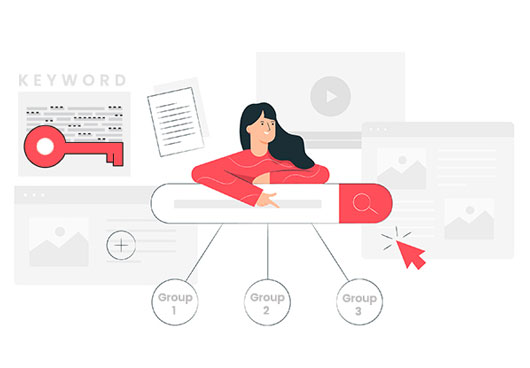
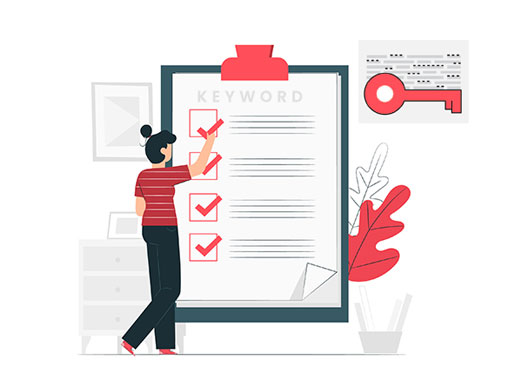
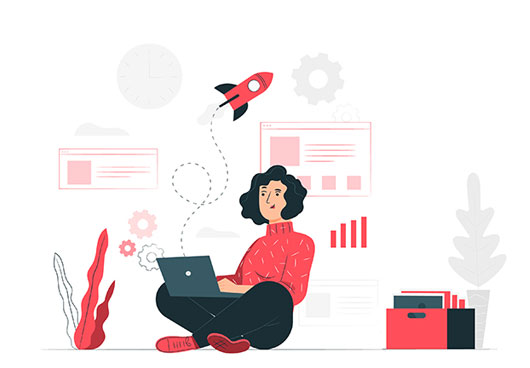









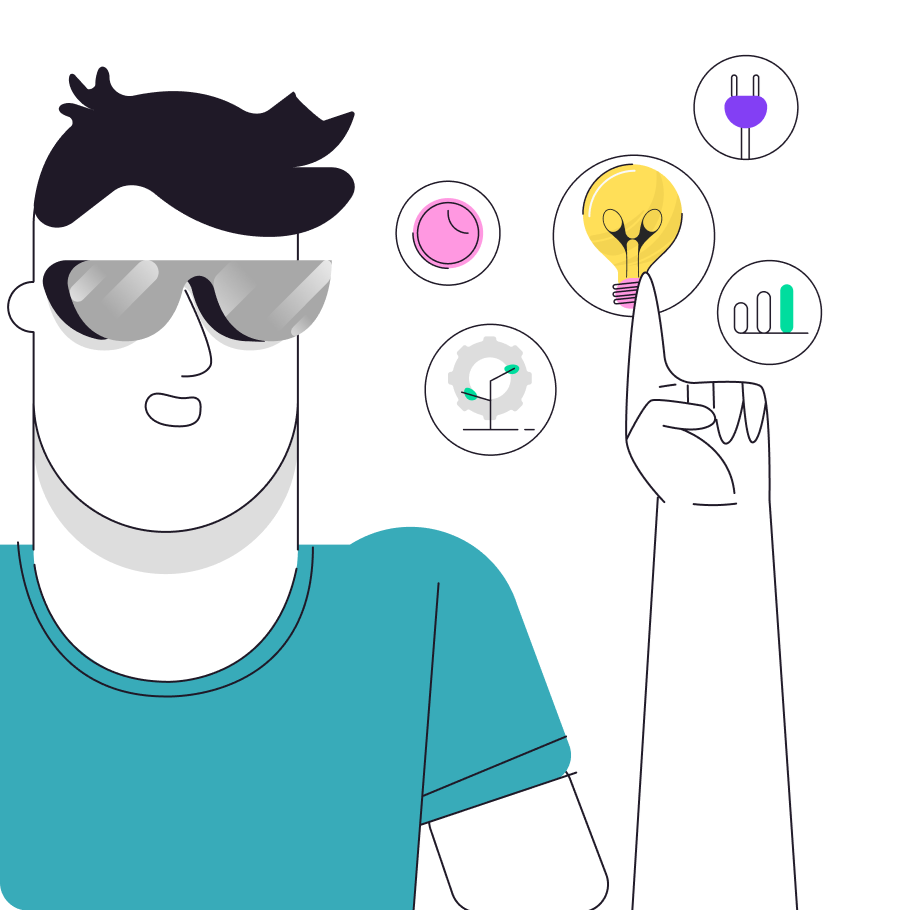
Leave a Reply