When and How to Use the Google Disavow Tool
Contributors:
Chandala Takalkar
Published: May 2, 2019

Introduction
Embark on an exploration of SEO strategy in this blog, where we delve into the importance of the Google Disavow Tool. This potent digital shield, crafted by Google experts, empowers website owners to shape a clean and well-optimized online presence by selectively disregarding undesirable backlinks.
In the realm of SEO and website management, the Google Disavow Tool is designed to serve a pivotal role. Its primary function is to enable website owners to indicate which backlinks should be overlooked, fortifying their digital domains against the risks associated with spammy links and ensuring a pristine online image. Join us as we navigate through the nuances of when, why, and how to wield this tool effectively, unlocking its capabilities for a seamlessly flourishing digital journey.
Understanding the Google Disavow Tool
Ever heard of online reputation? For websites, it’s just as important as for people. Sometimes, unwanted links can hurt your website’s reputation in Google’s eyes, potentially affecting your search ranking. Imagine being linked to a shady website – not the best company, right?
That’s where the Disavow Tool comes in. Think of it as a way to politely tell Google “Please ignore these links, they don’t reflect my website’s good character.” These links could be spammy, irrelevant, or even bought, dragging your online reputation down.
So, why did Google even create this tool? Back in the early days, some black hat tactics flooded the internet, with people building their website rank by getting linked to anyone and everything, good or bad. This made searching confusing for everyone, so Google had to step in and clean things up.
The Disavow Tool essentially helps websites fight back against bad links. It’s like saying, “I didn’t ask for these links, please don’t hold them against me!” But remember, use it only if you’re sure the links are bad. Deleting a good link could accidentally hurt your website, so tread carefully.
In simple terms, the Disavow Tool is like a reputation manager for your website. It helps control which links Google considers when ranking your site, giving you a fighting chance in the vast online world.
Remember, Google wants to provide the best search results for everyone, and the Disavow Tool is just one way to keep things fair and accurate. If you ever suspect your website might have unwanted links, use this tool with caution and consider seeking professional help of experts like upGrowth, to ensure you do it right.
Identifying When to Use the Google Disavow Tool
Navigating the nuances of the Google Disavow Tool involves recognizing key criteria and strategic scenarios. Here’s a breakdown:
Criteria for Harmful Backlinks:
- Links from low-quality or spammy sites.
- Association with dubious link-building schemes.
Scenarios Necessitating Disavowing:
- Sudden drop in search rankings.
- Receipt of a manual action notification from Google.
Cautionary Notes:
- Wield the tool judiciously to avoid unintended consequences.
- Avoid overuse or misuse; focus on specific issues rather than a broad approach.
In the intricate realm of SEO, leveraging the Disavow Tool with precision is crucial for maintaining a robust and credible online presence.
Consequences of Unhealthy Backlinks
In the intricate tapestry of SEO, unhealthy backlinks can weave a web of detrimental effects on a website’s health. These toxic links, often originating from low-quality or spammy sites, have the potential to inflict substantial harm, tarnishing the credibility and ranking of your digital domain.
Defining Unhealthy Backlinks:
Unhealthy backlinks are those originating from websites with low authority, engaging in manipulative link-building practices, or associated with spam. They undermine the integrity of a website’s backlink profile, creating a potential threat to its overall SEO standing.
Impact on Website Ranking and SEO:
Bad links can cast a shadow over a website’s ranking on search engine results pages. Search engines, like Google, interpret such links as a signal of questionable credibility, leading to potential penalties or a decline in rankings.
- Ranking Deterioration: Bad links from low-quality or spammy sites can lead to a plummet in search rankings, diminishing the visibility of your website.
- Manual Actions: Search engines, particularly Google, may take manual actions against your site if it is deemed to violate quality guidelines, causing severe setbacks in search results.
Pre-Disavow Analysis: Best Practices
Before wielding the Google Disavow Tool, a meticulous pre-disavow analysis is crucial for effective backlink management. Let’s delve into the best practices to ensure a strategic and informed approach:
Steps Before Disavowing:
- Thorough Backlink Audit: Conduct a comprehensive audit of your site’s backlink profile to identify potentially harmful links.
- Investigate Rankings and Traffic: Analyze your site’s search rankings and traffic trends to pinpoint any correlation with the presence of unhealthy backlinks.
- Google Search Console Examination: Scrutinize Google Search Console for manual action notifications and insights into potential issues.
Conducting a Thorough Backlink Audit:
- Link Quality Assessment: Evaluate the quality of each link, considering factors such as domain authority, relevance, and credibility.
- Anchor Text Analysis: Examine anchor text distribution to ensure a natural and diverse link profile.
- Identify Unnatural Patterns: Look for patterns indicative of artificial link-building practices, such as a sudden influx of links or unnatural link velocity.
Tools and Resources for Analysis:
- Google Search Console: Utilize the Search Console’s ‘Links’ section to gain insights into your site’s backlink profile and identify potential issues.
- Third-Party Tools: Leverage tools like Moz, Ahrefs, or SEMrush for a more in-depth analysis of your backlinks, including metrics like domain authority and link toxicity.
By following these best practices, you equip yourself with the necessary insights to make informed decisions when utilizing the Disavow Tool, ensuring a strategic and effective approach to backlink management.
Creating a Disavow File: A Step-by-Step Guide
How to use Google Disavow Tool? Lets start with the creation of a well-crafted disavow file. Let’s break down the essential steps to ensure precision in the disavowing process:
Identify Unhealthy Backlinks:
- Thorough Analysis: Based on your pre-disavow analysis, compile a list of URLs or domains hosting toxic backlinks.
- Google Search Console Data: Extract relevant data from Google Search Console, emphasizing links causing concerns.
Prepare the Disavow File:
- File Format: Create a simple text file with a “.txt” extension to house your disavow directives.
- Formatting Guidelines: Each disavow directive should be on a new line, starting with “domain:” followed by the target domain or “url:” followed by the specific URL.
- Comments: Add comments (lines starting with “#” in the file) to provide context for each disavow directive, aiding future reference.
Example Disavow File:
- Disavow Directive for a Specific URL
- Disavow Directive for an Entire Domain
domain:spamsite.com
Submitting Your Disavow File to Google
Ensuring the efficacy of the Google Disavow Tool involves a strategic submission process via Google Search Console. There is a certain Google Disavow Tool format. Follow these detailed steps to navigate the submission process seamlessly:
- Access Google Search Console:
Log in to your Google Search Console account and select the property (website) for which you want to disavow links.
- Navigate to Disavow Links:
In the left-hand menu, click on “Security & Manual Actions” and select “Disavow Links.”
From the dropdown menu, choose the property (website) for which you’ve prepared the disavow file.
- Upload Your Disavow File:
Click on the “Choose file” button to upload the disavow file you’ve meticulously prepared following formatting guidelines.
After uploading, review the content of the disavow file displayed on the page. Confirm your decisions and understanding of the potential consequences.
Click the “Submit” button to officially submit your disavowal directives to Google.
Tips for Ensuring Successful Submission
- Double-Check Formatting: Ensure the disavow file follows the prescribed formatting guidelines with one directive per line, starting with “domain:” or “url:” and including relevant comments.
- File Size: Keep the disavow file reasonably sized. While there’s no official size limit, excessively large files may face challenges in processing.
- Backup Your File: Maintain a backup of your disavow file locally, documenting changes over time for future reference.
- Regularly Review and Update: Periodically reassess your backlink profile, updating the disavow file as needed based on evolving site conditions.
By adhering to these steps and tips, you not only ensure a successful submission but also establish a proactive approach to maintaining a healthy backlink profile.
Post-Disavow Actions and Monitoring
Once you’ve submitted your disavow file using the Google Disavow Tool, it’s crucial to undertake post-disavow actions and maintain vigilant monitoring to safeguard your site’s SEO health. Here’s a comprehensive guide on what to do next:
Regular Backlink Monitoring:
- Track Changes: Keep a close eye on your backlink profile using tools like Google Search Console, third-party backlink analysis tools, and proprietary analytics.
- Identify New Links: Stay vigilant for any new links that might be potentially harmful, necessitating future disavowal.
Evaluate SEO Impact:
- Rankings and Traffic: Assess the impact of disavowing links on your site’s rankings and organic traffic. Be patient, as changes may not be immediate.
- User Experience: Consider how disavowing has influenced user experience metrics such as bounce rate, time on site, and conversions.
Review and Update Disavow File:
- Scheduled Reviews: Establish a regular schedule for reviewing your disavow file, considering factors like algorithm updates, site changes, or shifts in your industry.
- Update as Needed: If you identify new harmful links or reassess previously disavowed ones, update your disavow file accordingly.
Reconsider Disavowed Links:
- Reassessment Periodically: Some links that were once deemed harmful might evolve positively. Periodically reassess disavowed links to determine if they can be reintegrated.
Engage in White Hat SEO Practices:
- Focus on Quality Content: Prioritize creating high-quality, relevant content that naturally attracts positive backlinks.
- Earn Legitimate Links: Foster relationships with reputable sites, aiming for organic link-building through partnerships, collaborations, or authoritative content.
Stay Informed:
- Algorithm Updates: Keep abreast of Google algorithm updates and industry best practices to align your SEO strategy accordingly.
- Webmaster Guidelines: Adhere to Google’s Webmaster Guidelines to maintain a healthy online presence.
By actively engaging in post-disavow actions and continuous monitoring, you fortify your site against potential SEO risks, ensuring sustained visibility and performance in search engine results.
Conclusion
In the dynamic realm of SEO, the Google Disavow Tool stands as a potent solution for fortifying your website against the pitfalls of harmful backlinks. As we tread the intricate path of backlink management, utilizing this tool strategically becomes paramount. Given the technical intricacies involved, entrusting the task to experts like upGrowth ensures a seamless and effective execution, allowing you to navigate the complexities of disavowing links with precision and confidence. Bid farewell to detrimental backlinks and welcome a new era of SEO resilience, supported by the expertise and insights derived from the Google Disavow Tool.
FAQs
1. What types of backlinks should I disavow?
Disavow links that are spammy, irrelevant, or potentially harmful to your website’s SEO. Focus on low-quality links from sources that may negatively impact your online reputation.
2. Can using the Google Disavow Tool negatively impact my website’s ranking?
When used correctly, the Disavow Tool should not harm your website’s ranking. It is designed to help address issues with harmful backlinks. However, misuse or overuse can have unintended consequences, so it should be applied judiciously.
3. How often should I review and update my disavow file?
Regularly review your disavow file, especially after major changes in your website, algorithm updates, or shifts in your industry. Updating it periodically ensures it remains effective and aligned with your SEO goals.
4. Are there alternatives to using the Google Disavow Tool?
While disavowing links is a common approach, focus on proactive link-building strategies, creating quality content, and fostering positive relationships. Prevention is often more effective than remediation.
5. Can I disavow entire domains or only specific URLs?
Both options are possible. You can disavow specific URLs or entire domains. Choose the level of granularity based on your analysis of the harmful elements affecting your site’s SEO.
About the Author
Copywriter
Chandala Takalkar is a young content marketer and creative with experience in content, copy, corporate communications, and design. A digital native, she has the ability to craft content and copy that suits the medium and connects. Prior to Team upGrowth, she worked as an English trainer. Her experience includes all forms of copy and content writing, from Social Media communication to email marketing.
 Growth Strategy and Planning
Growth Strategy and Planning Inbound Growth
Inbound Growth Growth Hacking
Growth Hacking Search Engine Optimization
Search Engine Optimization Paid and Performance Marketing
Paid and Performance Marketing Social Media Marketing
Social Media Marketing AI-Driven Growth Strategy
AI-Driven Growth Strategy
 Growth Tools
Growth Tools Offers
Offers





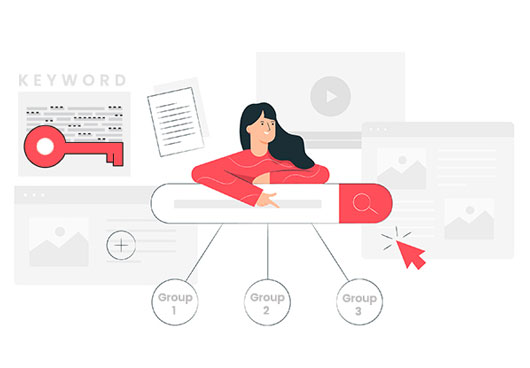
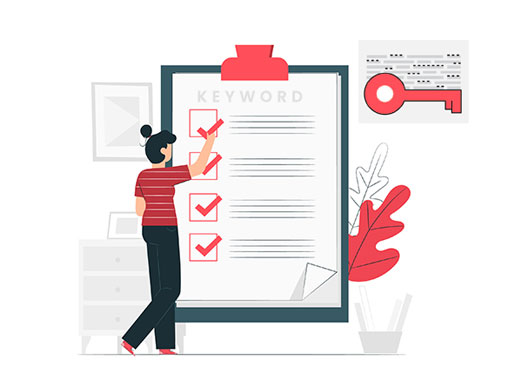
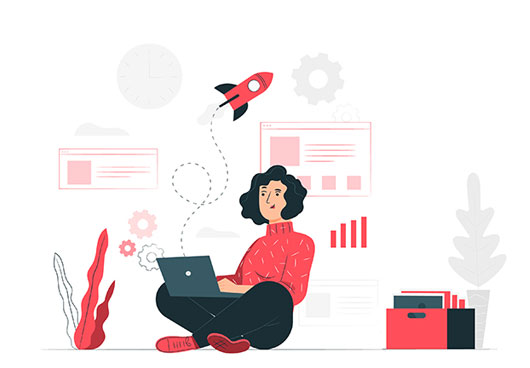









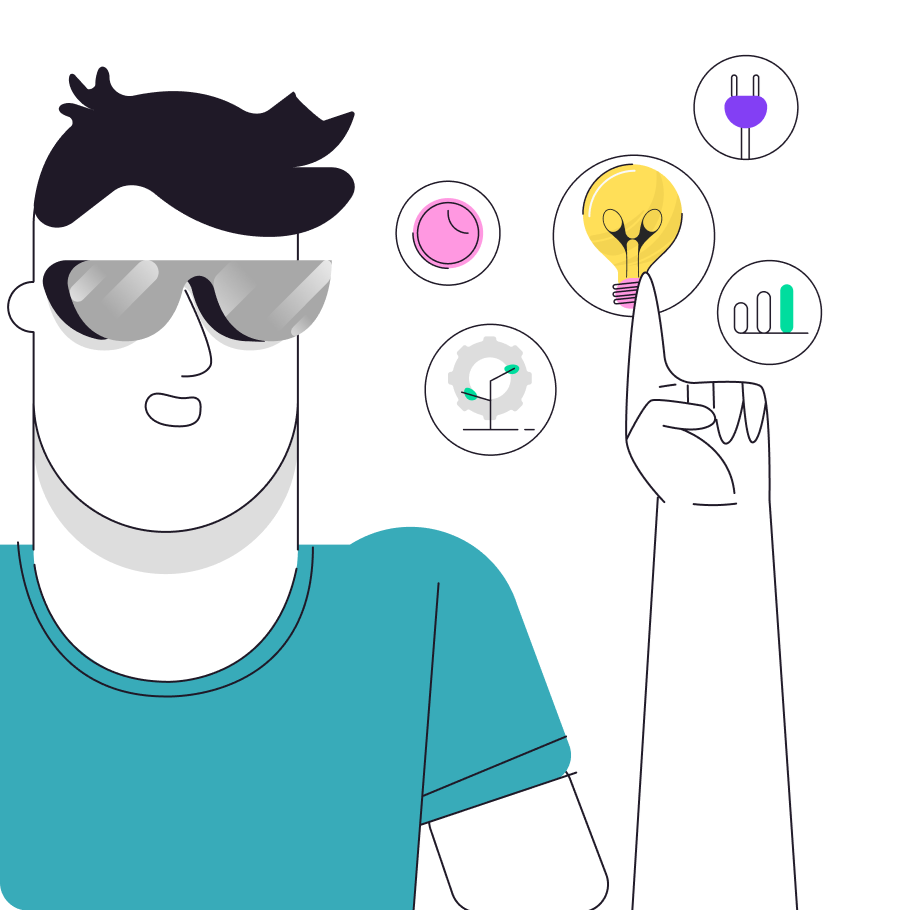
Leave a Reply