Google Ad Grants 2024: How to Claim $10,000 in Free Advertising for Your Nonprofit
Contributors:
Chandala Takalkar
Published: August 14, 2018
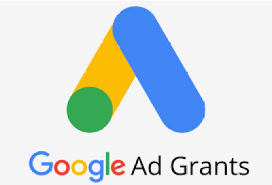
Summary
Google Ad Grants provides eligible nonprofits with up to $10,000 per month in free Google Ads credit to increase visibility, attract donors, and engage volunteers through targeted ads. This program allows nonprofits to leverage digital advertising without straining their budget. To apply, organizations must join Google for Nonprofits, meet specific website criteria, and submit an application. Maximizing the grant requires a strategic approach, including developing a solid keyword strategy, optimizing landing pages, and using advanced features like geo-targeting and automated bidding. Nonprofits must also comply with requirements such as maintaining a 5% click-through rate and logging into their accounts monthly. This grant helps eligible organizations reach the right people and get real results for their nonprofits.
In today’s digital landscape, nonprofits must maintain a strong online presence to connect with supporters, volunteers, and individuals who align with their mission.
Through the Google Ad Grants program, organizations can access up to $10,000 per month in search advertising. These ads are displayed alongside relevant Google search results, helping nonprofits reach people actively searching for causes similar to theirs.
Since its inception in 2003, Google has awarded over $10 billion in free advertising to more than 115,000 nonprofits across 51 countries. This transformative initiative continues to support charities globally, empowering them to raise awareness, promote their efforts, and achieve greater impact, all without depleting their financial resources.
With Google Ad Grants, your organization can harness the power of digital marketing to drive growth and expand its reach, helping you achieve your mission on a larger scale.
What is Google Ad Grants?
Google Ad Grants program is a philanthropic initiative launched by Google that empowers eligible nonprofits by offering in-kind advertising on Google Search. With this program, these voluntary organizations receive up to $10,000 per month in ad credits, enabling them to run targeted, text-based ads that appear in Google’s search results.
These ads help organizations reach individuals searching for topics related to their cause, thereby increasing awareness, attracting new donors, and recruiting volunteers.
Why Google Ad Grants is Essential for Nonprofits?
The landscape of nonprofit marketing has dramatically evolved from traditional methods like direct mail and in-person campaigns. Digital advertising has become a critical component of any effective marketing strategy.
However, many nonprofits operate on tight budgets, making it challenging to allocate funds toward advertising efforts. Google Ad Grants addresses this gap by providing a substantial advertising budget at no cost, allowing organizations to:
- Increase Awareness: Appear in search results for relevant keywords, reaching a broader audience interested in your cause.
- Recruit Volunteers: Engage passionate individuals and inspire them to contribute their time and skills to your mission.
- Attract Donors: Drive potential donors to your website, where they can learn more about your work and make contributions.
- Promote Events: Ensure your events are well-attended by reaching the right audience at the right time with targeted ads.
With Google Ad Grants, nonprofits can leverage the power of digital marketing to scale their impact without straining their financial resources.
What Are the Google Grant Eligibility Requirements for Nonprofits?
To qualify for the Google Ad Grants program, nonprofits must meet a set of key eligibility criteria designed to ensure that only legitimate, mission-driven organizations benefit from the program. Here’s an overview of the primary requirements:
1. Valid Charity Status:
Nonprofits must hold valid charity status in their country. For example, in the U.S., this means having 501(c)(3) designation. Similarly, other countries have their specific standards for what qualifies as a charitable organization.
2. Registration with Google for Nonprofits:
Nonprofits must enroll in the Google for Nonprofits program. This involves verification of your charity status through Google’s partner, Percent (or similar organizations based on the region). Once verified, organizations can apply for Google Ad Grants.
3. Website Requirements:
Google requires that a nonprofit’s website meet several quality standards. It must be fully functional, user-friendly, and secure (HTTPS). The website should clearly represent the nonprofit’s mission, providing valuable and substantive content. Commercial activity, if any, must be linked directly to supporting the mission.
4. Compliance with Non-Discrimination Policies:
Nonprofits must comply with Google’s non-discrimination policies and agree to the terms of service, ensuring their ads and activities serve a charitable purpose.
5. Ongoing Compliance:
To maintain eligibility, nonprofits must actively manage their accounts by adhering to Google’s policies. This includes maintaining a click-through rate (CTR) of 5% and achieving a keyword quality score of 3 or higher.
Which Organizations Are Not Eligible for Google Ad Grants?
While Google Ad Grants offer a great opportunity for nonprofits, certain organizations are excluded from participation. These include:
1. Governmental Entities:
Any governmental department, agency, or related organization is ineligible for the program.
2. Hospitals and Healthcare Organisations:
Healthcare institutions, including hospitals, are not eligible. However, charitable foundations tied to healthcare may qualify if their mission aligns with the program’s requirements.
3. Schools and Academic Institutions:
Educational institutions such as primary, secondary schools, and universities are excluded. However, philanthropic arms of educational institutions may still qualify.
By ensuring that your organization aligns with Google’s criteria, you can ensure compliance and make the most out of this generous grant.
How to Get Started with Google Ad Grants?
Getting started with Google Ad Grants involves several steps, each crucial to ensure your nonprofit’s eligibility and success in the programme. Here’s a step-by-step guide:
Step 1: Register for Google for Nonprofits
To access Google Ad Grants, you must first register your organization with Google for Nonprofits, which offers a range of benefits, including Google Workspace and YouTube for Nonprofits.
Step 2: Understand the Value of Google Ads vs Organic Search Results
With Google Ad Grants, nonprofits can leverage Google Ads, which provides immediate visibility for ads placed in top and bottom positions on Google search results pages. Ads are ideal for time-sensitive campaigns or specific actions like donations and volunteer sign-ups.
- Google Ads delivers immediate results, perfect for promoting niche campaigns or events.
- Organic Search builds long-term visibility based on SEO factors, benefiting sustainable growth and brand recognition.
Both methods are important, and Google Ad Grants offer nonprofits access to paid search at no cost (up to $10,000 monthly), complementing organic SEO efforts.
Step 3: Ensure Your Website Meets Google’s Requirements
Before applying for Google Ad Grants, your website must meet Google’s quality standards:
- Functionality: Your website should be secure (HTTPS) and free of broken links.
- Mission Clarity: The content must clearly communicate your nonprofit’s mission and activities.
- Call-to-Action (CTA): Include strong CTAs such as donation buttons or volunteer sign-up forms.
Step 4: Apply for Google Ad Grants
Once your Google for Nonprofits account is verified, you can apply for Google Ad Grants by completing an eligibility form and providing details about your nonprofit and website.
Step 5: Submit Your Account for Review
After setting up your Google Ads account, submit it for review. Google will ensure your campaigns comply with their standards before you start running ads.
Step 6: Launch Your Campaign
Once approved, you can start utilizing the $10,000 monthly ad credit. You must follow ongoing compliance requirements, including maintaining a 5% CTR and other guidelines.
10 Tips for Effective Google Ad Grants Management
Managing a Google Ad Grants account requires a strategic approach to ensure that your nonprofit makes the most of the monthly $10,000 in ad credits. Here are 10 tips for effective ad grants management:
- Target Relevant Keywords
Focus on mission-specific keywords to attract relevant audiences. Long-tail keywords like “volunteer opportunities in London” are often more effective than broad, competitive terms.
- Create Well-Organized Campaigns
Keep campaigns organized by grouping related keywords and ads together. Each campaign should focus on a specific objective, ensuring relevance.
- Write Compelling Ad Copy
The ad copy must be engaging and include strong calls to action (CTAs). Use language that resonates with your audience and encourages clicks.
- Use Ad Extensions
Take advantage of ad extensions to enhance your ads with additional links, contact information, or call buttons. These provide users with multiple ways to engage with your nonprofit.
- Optimize Landing Pages
The landing pages that your ads direct users to should be fast, mobile-friendly, and aligned with the ad’s message. Ensure the page makes it easy for users to take action.
- Monitor Ad Quality Score
Keep track of your Quality Score, which measures the relevance of your keywords, ad copy, and landing pages. A higher score can lead to better ad placement and lower costs.
- Set Up Conversion Tracking
Implement conversion tracking to measure how many users complete important actions, such as donations or sign-ups. This data helps refine your campaign and focus on what’s working.
- Utilize Negative Keywords
Add negative keywords to your campaigns to prevent your ads from showing for irrelevant search terms. This improves ad performance and reduces unnecessary clicks.
- Follow Google Ad Grants Policies
Always ensure you’re following Google’s policies, including maintaining a minimum 5% CTR and logging into your account regularly. Non-compliance can result in your account being suspended.
- Test and Refine Regularly
Continuously test different ad copies, keywords, and landing pages to find what works best. Regularly refine your campaigns based on performance data to improve effectiveness.
Advanced Google Ads Features
To maximize the efficiency and effectiveness of your campaigns, consider leveraging some of Google Ads’ advanced features:
Automation and AI Tools
- Automated Bidding Strategies: Google Ads offers automated bidding options such as Target CPA or Maximize Conversions, which use AI to optimize bids in real-time, helping you get the most value from your ad spend.
- Dynamic Search Ads: These ads automatically generate ad headlines and landing pages based on the content of your website, ensuring highly relevant ads are served to users.
- Responsive Search Ads: By providing multiple headlines and descriptions, Google’s AI will test combinations to determine which performs best, automatically adjusting to improve results.
Using Google Analytics
Integrating Google Ads with Google Analytics can provide deeper insights into campaign performance and audience behavior:
- Audience Insights: Gain a better understanding of who is engaging with your ads and how they are interacting with your website.
- Conversion Tracking: Track specific actions taken on your website after users click on your ads, such as donations, sign-ups, or event registrations.
- Data-Driven Decisions: Use the insights from Google Analytics to refine your campaigns, improving targeting and messaging to increase effectiveness.
Training and Support Resources
Managing a Google Ad Grants account effectively requires ongoing education and support. Here are some resources to help you stay informed and skilled:
Educational Resources
- Google’s Training Programmes: Google offers a range of training options, including the Google Skillshop, which provides free courses on Google Ads and other tools.
- Webinars: Participate in live and recorded webinars focused on nonprofit marketing and Google Ads management. Google and other organizations regularly host these to provide up-to-date information and strategies.
- Online Courses: Platforms like Coursera and Udemy offer in-depth courses on Google Ads, often featuring modules specifically for nonprofits.
Community and Forums
- Google Ad Grants Community: Engage with other nonprofits through the Google Ad Grants Community, where you can ask questions, share experiences, and learn from peers.
- Nonprofit Marketing Forums: Join online forums and groups dedicated to nonprofit marketing and Google Ads management. These communities are valuable resources for tips, support, and sharing best practices.
What are the Restrictions and Requirements of Google Ad Grants?
While Google Ad Grants offer significant benefits, there are important restrictions and requirements to be aware of:
- Text-Based Ads Only: The program supports only text-based ads that appear on Google Search. Image or video ads are not permitted.
- Maximum CPC: The maximum cost-per-click (CPC) for your ads is limited to $2.00, which may impact the competitiveness of your ads in certain situations.
- Minimum CTR Requirement: Your ads must maintain a minimum click-through rate (CTR) of 5% to continue participating in the Google Ad Grants program. Falling below this threshold could lead to suspension of the grant until the issue is resolved.
- Conversion Requirement: In addition to CTR, your account must report at least one conversion per month. This could include actions like donations, sign-ups, or any goal that demonstrates the effectiveness of your ads.
- Compliance Requirements: To maintain your eligibility for Google Ad Grants, you must actively manage your Google Ads account, including logging in at least once a month and making changes to your campaigns every 90 days. Additionally, your ads must be relevant to your charity’s mission and must not link to pages that primarily serve as link directories or contain irrelevant content.
What are the Common Pitfalls and How to Avoid Them?
There are common pitfalls that can undermine the effectiveness of your campaigns. Here are some of them and the guide to avoid them:
Mistakes to Avoid:
- Neglecting Regular Updates: Failing to regularly update your ads can lead to decreased performance and potential non-compliance with Google’s active management policies. Ensure you log in monthly and make changes to your campaigns at least every 90 days.
- Overly Broad Keywords: Using broad keywords can result in low-quality traffic and wasted ad spending. Instead, focus on specific, mission-related keywords that are more likely to attract relevant visitors.
- Unoptimized Landing Pages: If your landing pages don’t align with the ad’s message or fail to provide a clear user experience, visitors are likely to bounce without taking action. Regularly test and optimize your landing pages to improve conversion rates.
- Falling Below CTR and Conversion Requirements: Not maintaining the required 5% CTR or failing to report at least one conversion per month can result in the suspension of your Google Ad Grants account. To avoid this, monitor your ad performance closely and make necessary adjustments to improve CTR and ensure that conversions are being tracked correctly.
How to Maintain Compliance and Effectiveness?
- Keyword Refinement: Continuously refine your keyword list by removing underperforming terms and adding new ones based on performance data.
- Ad Relevance: Ensure your ads are closely aligned with your nonprofit’s mission and that the landing pages deliver on the promise of the ad.
- Ongoing Education: Stay informed about Google Ad Grants policies and best practices by participating in training and staying active in nonprofit marketing communities.
In Conclusion
Google Ad Grants is an invaluable resource for charitable institutions looking to expand their reach and impact. By following the steps outlined above and implementing a strategic approach to your ad campaigns, your organization can effectively utilize the $10,000 monthly ad budget to achieve your goals—whether that’s raising awareness, attracting volunteers, or driving donations.
The digital landscape is constantly evolving, and staying competitive requires continuous effort and adaptation. Google Ad Grants provides the tools and resources to help your charity succeed in this environment, offering a cost-effective way to enhance your online presence and drive meaningful results.
FAQs
- What is the Google Ad Grants program?
Google Ad Grants is a program that provides eligible nonprofits with up to $10,000 per month in free Google Ads credit to promote their causes on Google Search.
- How does the Google Ad Grants program benefit nonprofits?
It allows nonprofits to increase their visibility, attract donors and volunteers, promote events, and drive more traffic to their websites—all at no cost.
- Who is eligible for Google Ad Grants?
Nonprofits with valid charity status in their country that meet the specific criteria of the Google for Nonprofits program are eligible.
- What are the eligibility requirements for Google Ad Grants?
The charity must have a functional, high-quality website, hold valid charity status, and agree to specific terms regarding the use of the ad credits. The organization must also be verified by Percent and meet any additional country-specific requirements.
- How can my nonprofit apply for Google Ad Grants?
First, join Google for Nonprofits, ensure your website meets the necessary criteria, and then apply for Google Ad Grants through your Google for Nonprofits account.
- What documents or information do I need to apply for Google Ad Grants?
You’ll need your nonprofit’s registration details, a link to your website, and a clear plan for how you intend to use the ad credits.
- How long does it take to get approved for Google Ad Grants?
Approval times can vary, but typically it takes a few weeks after submitting your application and all required information.
- What is the monthly ad budget provided by Google Ad Grants?
The program provides up to $10,000 per month in advertising credit.
- How can the $10,000 monthly ad budget be used?
The budget can be used to create and run text-based ads on Google Search, targeting specific keywords relevant to your nonprofit’s mission.
- Are there restrictions on how the Google Ad Grants budget can be utilized?
Yes, the ads must be text-based, keyword-targeted, and aligned with your charity’s mission. Additionally, the website cannot primarily engage in commercial activities, and Google AdSense ads are not permitted.
About the Author
Copywriter
Chandala Takalkar is a young content marketer and creative with experience in content, copy, corporate communications, and design. A digital native, she has the ability to craft content and copy that suits the medium and connects. Prior to Team upGrowth, she worked as an English trainer. Her experience includes all forms of copy and content writing, from Social Media communication to email marketing.
 Growth Strategy and Planning
Growth Strategy and Planning Inbound Growth
Inbound Growth Growth Hacking
Growth Hacking Search Engine Optimization
Search Engine Optimization Paid and Performance Marketing
Paid and Performance Marketing Social Media Marketing
Social Media Marketing AI-Driven Growth Strategy
AI-Driven Growth Strategy AI-Native Workflow Automation
AI-Native Workflow Automation Generative Engine Optimization
Generative Engine Optimization
 Marketing Decision Tree
Marketing Decision Tree Tools
Tools Growth Tools
Growth Tools Offers
Offers Quizzes
Quizzes Insights
Insights


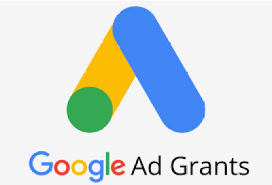


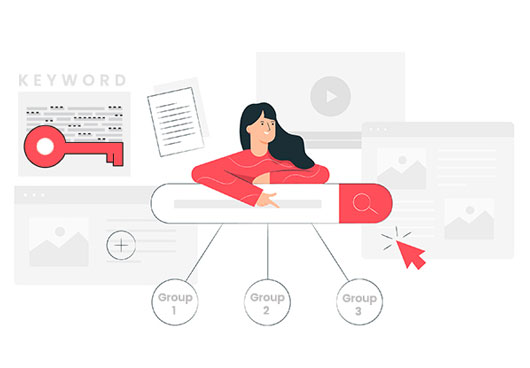
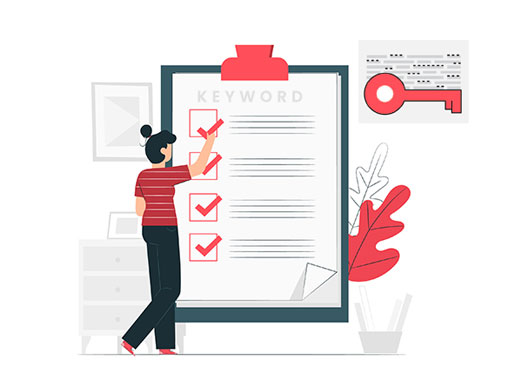
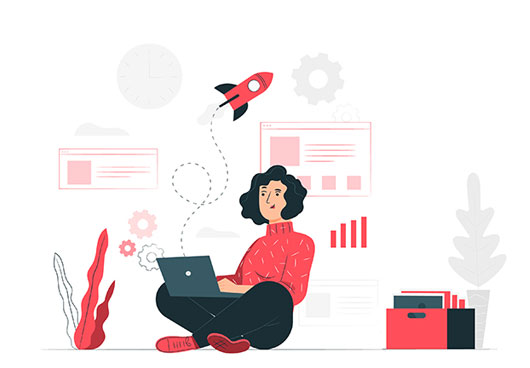









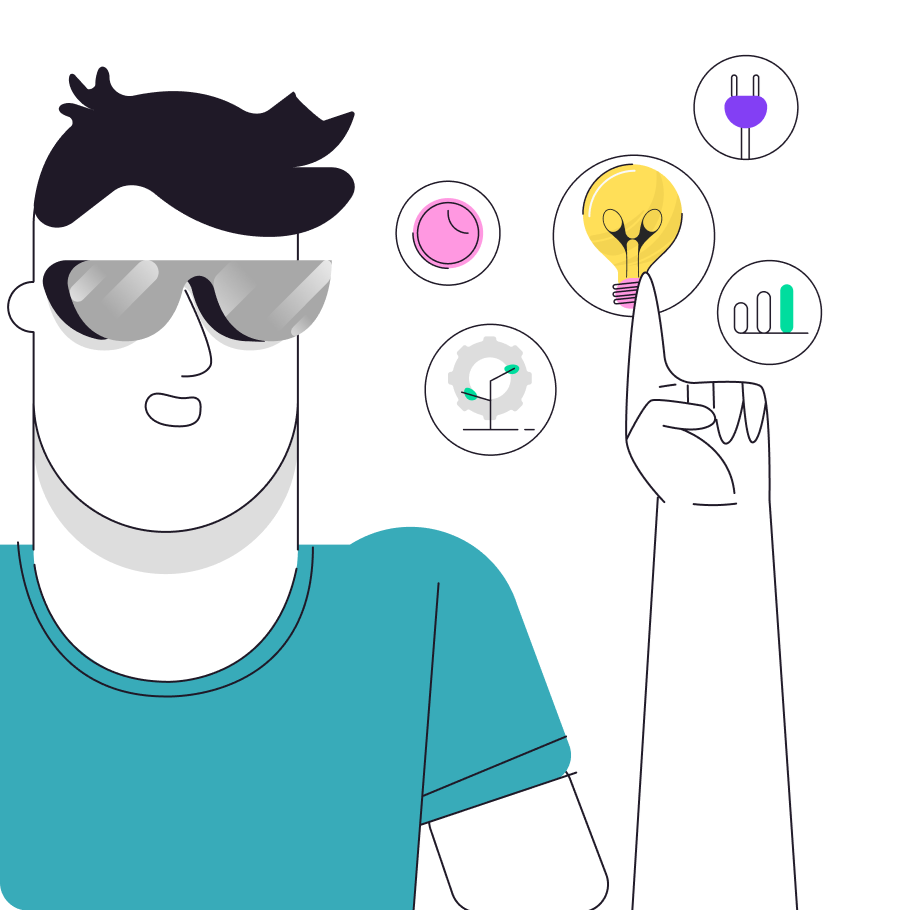
Leave a Reply