Weekly Digital Marketing Updates With UpGrowth
Contributors:
Amol Ghemud
Published: May 31, 2019

Today we bring you the most recent updates from the world of digital marketing. From Google ads, we have the addition of 11 new languages to gallery ads, How Google has changed its preference between different match types.
From SEO we got the awesome Google maps update. We even have an update from WhatsApp and many more such updates..
So let’s get into it.
Update 1: Keyword Match Type Update
Google recently updated the way Phrase Match type and Broad Match Modifier match type. Previously BMM only included close variants such as misspellings, singular or plural, stemming, abbreviations and accents. Now it will also include the same meaning queries.
Here are some examples provided by Google itself:
For BMM
Image: Broad Match Modifier match type
As you can see +mowing will now also trigger queries for grass cutting and gardening services and services that cut your grass.
For Phrase Match
Image: Phrase Match type
The word order will still be respected. But similarly, it will match for the queries that have the same intention or meaning. Like “lawn mowing services” matches for grass cutting service near me.
What We Think
As Google Ads continues to evolve with its continuous stream of updates it’s getting more smarter and intelligent. Now with this update, there will be an obvious increase in traffic. According to Google advertisers can expect a 3% – 4% bump in clicks and conversions.
Out of this 85% of clicks will come from queries that were not covered previously.
There are also some precautions. It’s imperative that search terms are checked regularly and add negatives.
Future Implications
Google is fast moving towards a zero keyword search campaign world. Audiences and machine learning is now the future. Automated campaign types such as local campaigns, smart campaigns, and App campaigns are proof of the same.
It’s time that advertisers keep this in mind and plan future campaign structures accordingly.
Curated by: Abhishek
Update 2: Gallery Ads
Image: Gallery Ads
Google unveiled a new ad type at its Google Marketing Live event. Gallery ads as they are called is Google’s answer to Facebook’s carousel ads. The gallery ad will appear on the very top of the SERP
With galley ads, advertisers will be able to add a minimum of 4 to 8 images displaying their services. But that’s not all these ads will also include 3 headlines like expanded ads. You will also be able to include taglines for each image.
You can be charged for these ads on the basis of clicks the same as normal search ads and also when a user swipes 3 images. Headlines will be included on the top of the images and taglines below the images. For now, these ads will only be available for mobile platform.
What we think
Images always have a certain advantage over simple text. This is a much-needed ad type in the world where Instagram and Facebook rule the image advertising scene.
The swipe feature can also be seen on food ordering apps like Zomato or uber eats where you see the best offer appear on top of the page where you can easily swipe among options and choose the one you like.
Future Implications
As mentioned before Google is getting more competitive day by day. Gallery Ad is just one of many steps in making the platform more image-centric to better compete with Instagram and Facebook. This update will make it essential to make the Gallery ad part of your campaign structure.
While there is only one spot for Gallery ads it’s still at the top of the SERP and if presented correctly will become the most lucrative conversion opportunity. This is a boon for recognized brands and bane for those who are stuck with text only practices.
Image: Gallery Ad
Gallery ads feature is only available for the mobile platform for now but it will soon roll out for computers and tablets.
Curated by: Abhishek
Update 3: Facebook Removed Outdated Interest Targets for Advertising.
Facebook has recently removed many outdated and infrequently used interest-based targeting options. These include old band names, older cultural references.
These efforts will help ad targeting by removing a range of specific ad targeting options to better ensure it’s systems are not used to limit audiences in an unfair manner.
The interest targets will be objected across all Facebook Ads interfaces, including APIs.
What we think about it
Facebook updated its policies to prevent such usage in early 2017, but still, it was entirely possible for advertisers to continue utilizing such exclusions through Facebook’s complex ad targeting system.
In the wake of the Cambridge Analytica scandal, Facebook removed more than 5,000 ad targeting options along the same, anti-discrimination lines, while it also rolled out a new, opt-in agreement process which gave them some legal enforcement option against businesses which chose to utilize such process.
Image: Facebook removing some detailed targeting options
Curated by: Janhavi Ghodekar
Update 4: Google Maps rolls out AR Navigation for all, Adds New Timeline Sharing Features and Reservations Tab
Image: AR navigation
Google has declared a bunch of new includes for its Google Maps application clients. This incorporates the profoundly prevalent enlarged reality route for non-Pixel Android cell phones, a tab explicitly for your reservations, an approach to share your Timeline, and that’s only the tip of the iceberg.
Image: Google maps
Google has various approaches to arrange travel reservation information that has been sent to your email address. Presently, these reservations are getting their very own tab in the Google Maps application.
You’ll discover this tab in the Your Places area (which is gotten from the left route menu. From here you can see subtleties of your excursion including the majority of your flight data just as your lodging appointments.
Image: Google maps controls
Another new element is really not new as there were various reports of select nearby controls for Google Maps being welcome to test out the component. At that point, the organization officially reported this new AR route highlight at Google I/O not long ago, yet at the same time constrained its entrance to Pixel cell phones.
The element is right now known as Live View and is being made accessible (as a beta test) to Android and iOS gadgets that help ARCore and ARKit this week.
What we think about it
Maps was once fundamentally a route application. Google has been adding more highlights to make it a center where clients can leave audits, message nearby organizations, request sustenance, see the spots they have visited and, presently, see the goals they will visit, get suggestions dependent on past ventures or area history and spare areas to reference later.
For nearby organizations, Maps’ extended usefulness makes their GMB postings — regardless — a pivotal piece of their online nearness.
Curated by: Neeraj Karnani
Update 5: Instagram is Looking Forward to Introduce a “Stories About You” Section
Instagram is planning to introduce a separate notification section for its ‘stories’ feature. This can be potentially very useful for users.
As per the new feature you will get a notification whenever a Story tags or mentions you. However, there’s no official announcement about it.
What we think about it
Due to a separate notification section, this feature can be extremely useful for those users who have a high volume of mentions and struggle to keep on top of their responses. Let’s see if this feature makes it to Instagram.
Image: Stories about you
Curated by: Omkar Bagade
Conclusion
So these were the latest and greatest updates from all things related to digital marketing. A quick summary of all the updates so it remains fresh in your mind.
- Now BMM and Phrase match types will recognize keywords with similar intent.
- Gallery Ads coming to Google with 11 languages for the mobile platform only.
- Facebook removed outdated interest targeting for advertising.
- Google Maps rolled out AR navigation and a new reservations tab.
- Instagram is planning to introduce a notification section for its “stories” feature.
We will be back again soon to bring you more updates from all things digital marketing.
How to get digital marketing updates?
Digital marketing is an ever-evolving field where you need to stay up-to-date with the latest trends and changes being made to search engines and the way they function.
Getting the right digital marketing updates is essential to stay ahead of the curve. There are many blogs and websites you can follow to check and find regular updates.
Some popular blogs include Neil Patel, Search Engine Land, Practical Ecommerce, Search Engine Journal, The Moz Blog, Search Engine Journal, SEO Theory, Search Engine Watch, SEMrush blog and of course the Google webmaster guidelines.
You can also join digital marketing groups on Facebook and join the conversation there to understand what’s trending and making news.
What is the latest keyword match type update?
Keyword match types help control which searches on Google can trigger your ad. So you could use broad match to show your ad to a wide audience or you could use exact match to hone in on specific groups of customers.
Using keyword match types effectively with your Google Ads campaigns will give you more control over your bids (by not bidding on search queries that are not relevant) as well as your ads (by not that trigger your ad to prospects you don’t want to target). There are four types of keyword match types. Broad match, which is the default setting and the least restrictive, giving you the least control.
Then there are modified broad matches, which appear for variations of your keyword. Third comes phrase match, which stick to queries that contain the phrase and lastly, exact match, which is the most restrictive and gives you maximum control.
What are gallery ads?
Gallery ads are swipeable, image-based ads that give customers the information they need about your products and services—right at the top of the search results page. They are interactive ads that sit at the top of the mobile SERP.
They contain a standard text headline and display URL, and below it, swipeable image carousels, much like what you would see in Instagram and Facebook ads. Each image is accompanied by a tagline, which can contain upto 70 characters.
The headline stays at the top of the screen as the user swipes through the carousel. You can add up to three unique headlines, enabling you to test different combinations, which is a bonus.
How to make Instagram stories?
Instagram stories are similar to Snapchat stories – temporary videos or photos that are strung together to form a slideshow gallery that tells a story. Making them is pretty simple. Tap the plus button on your home screen or swipe left on your feed.
Tap the large circle on the bottom middle of your screen to take photos, or long press to take a video. To add photos or videos from your phone gallery, swipe up to access the gallery or or tap the photo icon on the lower left.
Next, edit the photos/videos with text, sticker or filters. You can even use the pen option to add text. Then tap “done” to save your story. Tap the “add your story” button to share your story to your feed.
How do I share my timeline on Google maps?
Open the Google Maps app . Tap Menu Location sharing. Choose someone in your contacts list. To see an updated location, tap on your friend’s icon, then select more and then refresh.
About the Author
Optimizer in Chief
Amol has helped catalyse business growth with his strategic & data-driven methodologies. With a decade of experience in the field of marketing, he has donned multiple hats, from channel optimization, data analytics and creative brand positioning to growth engineering and sales.
 Growth Strategy and Planning
Growth Strategy and Planning Inbound Growth
Inbound Growth Growth Hacking
Growth Hacking Search Engine Optimization
Search Engine Optimization Paid and Performance Marketing
Paid and Performance Marketing Social Media Marketing
Social Media Marketing AI-Driven Growth Strategy
AI-Driven Growth Strategy
 Growth Tools
Growth Tools Offers
Offers



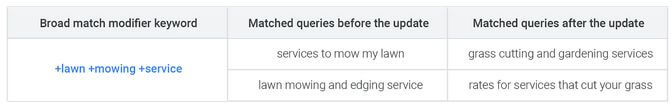
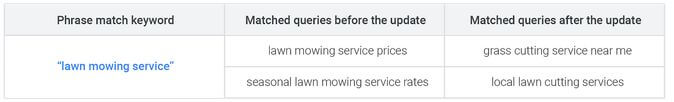
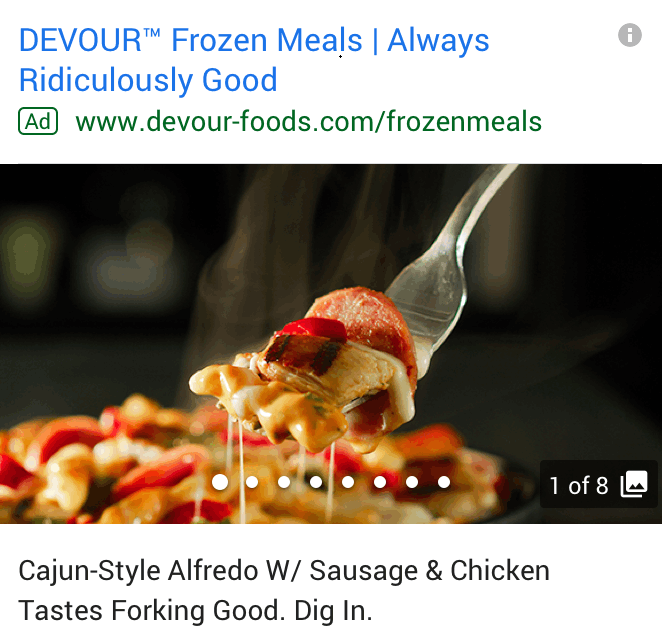

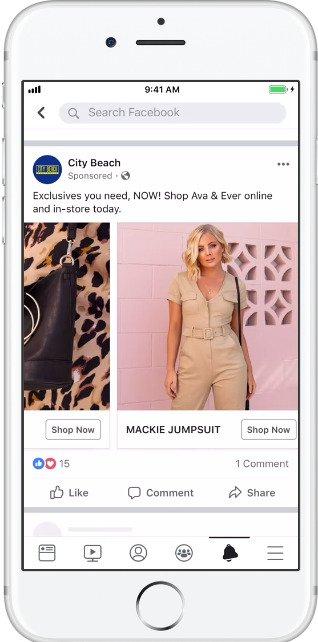
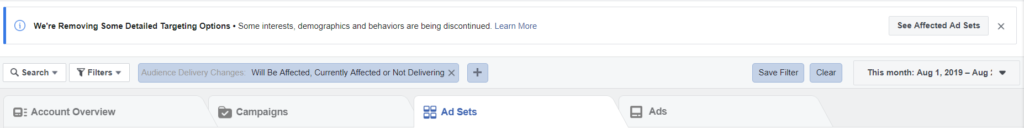
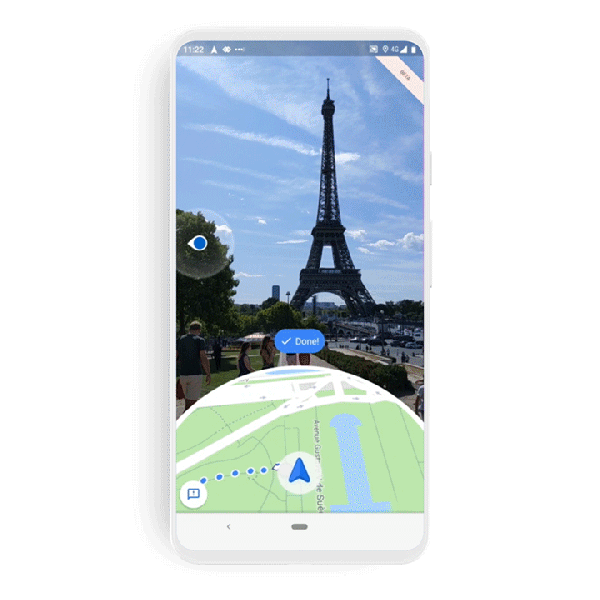
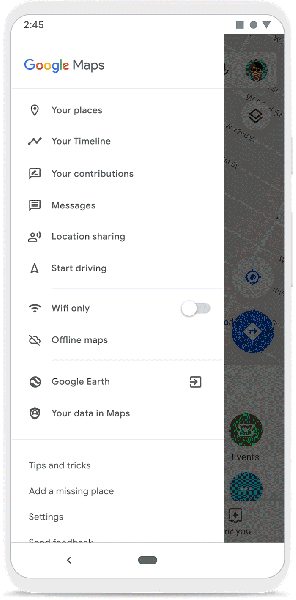
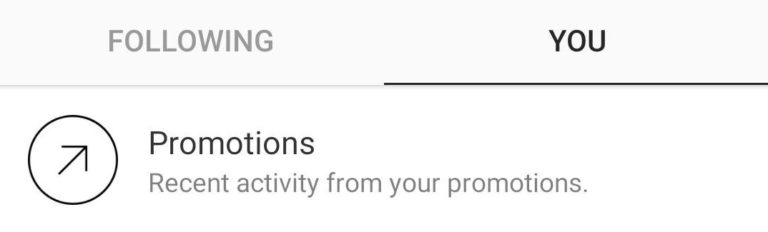
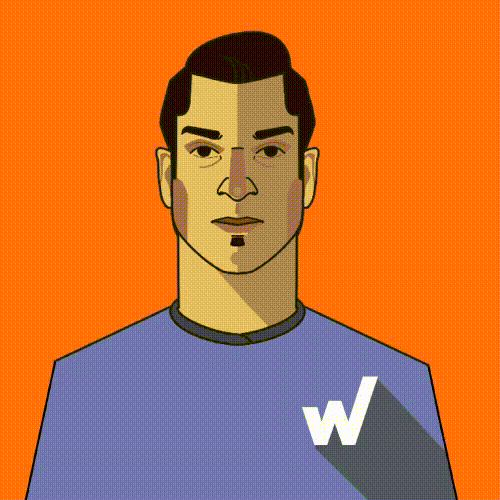

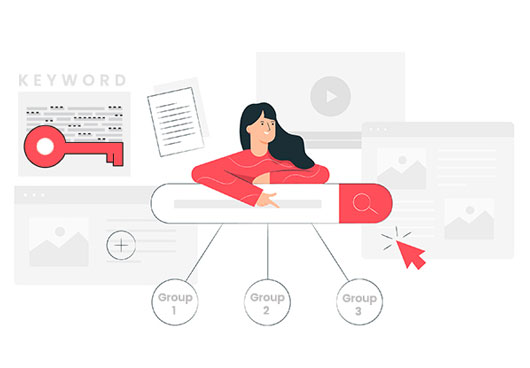
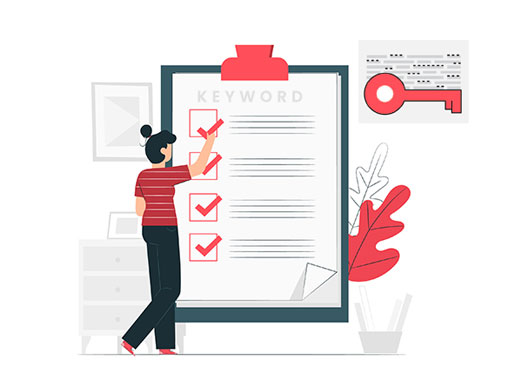
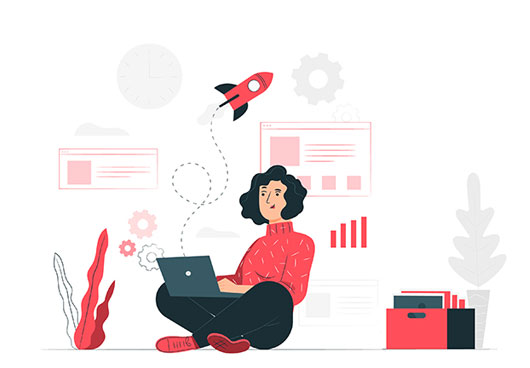









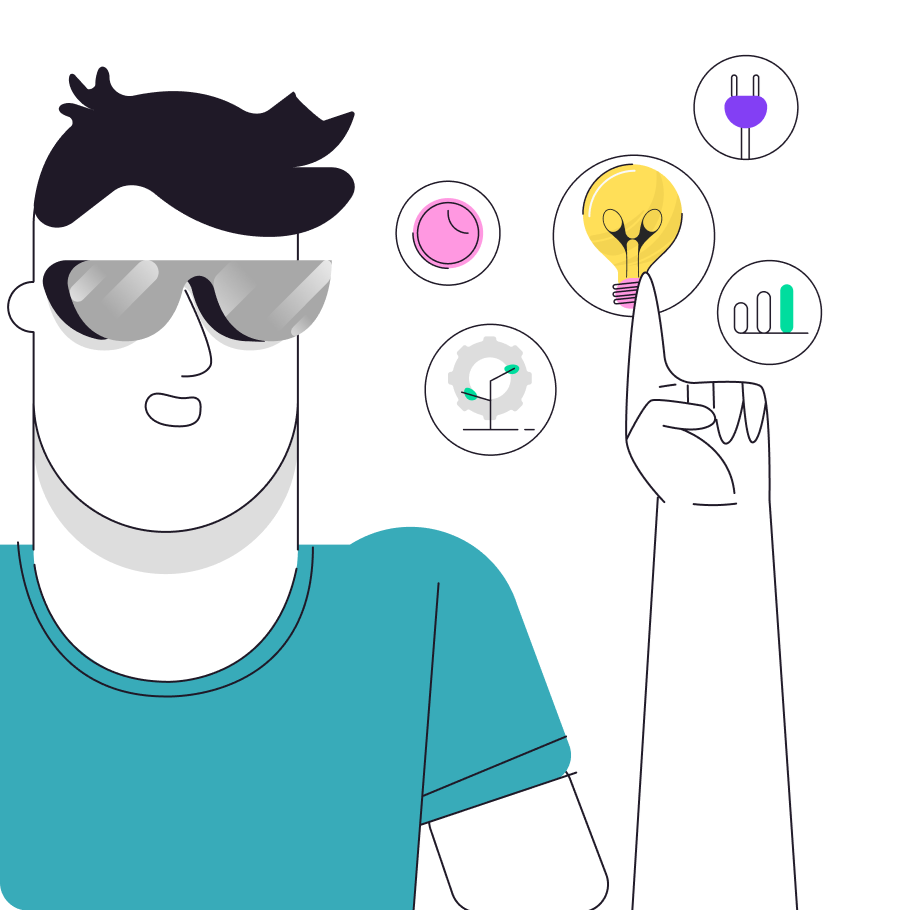
Leave a Reply